At long last, Discord voice chat has a home on consoles.
The popular messaging and community platform that's widely used by PC gamers for its exceptionally well-implemented voice chat, streaming, and social features is now starting to roll out for select Xbox users. For now, it's limited to members of the Xbox Insiders program who receive an invite, but access is set to grow "in the coming weeks," says Xbox.
Prime Day deals you can shop right now
Products available for purchase here through affiliate links are selected by our merchandising team. If you buy something through links on our site, Mashable may earn an affiliate commission.iRobot Roomba Combo i3+ Self-Emptying Robot Vacuum and Mop—$329.99(List Price $599.99)
Samsung Galaxy Tab A9+ 10.9" 64GB Wi-Fi Tablet—$178.99(List Price $219.99)
Apple AirPods Pro 2nd Gen With MagSafe USB-C Charging Case—$189.99(List Price $249.00)
Eero 6 Dual-Band Mesh Wi-Fi 6 System (Router + 2 Extenders)—$149.99(List Price $199.99)
Apple Watch Series 9 (GPS, 41mm, Midnight, S/M, Sports Band)—$299.00(List Price $399.00)
While the main Discord app offers an array of features, this Xbox announcement is primarily about the voice chat. Players will be able to use Discord Voice on Xbox to pop into chat channels and group calls right on their console. The process to get all of that up and running is a bit convoluted — that might explain why it's a limited rollout — but it's simple enough.
SEE ALSO:What is Discord, the popular community chat app?To get started, you'll need a Discord account and an Insiders invite to use it on Xbox. First, you link your Discord and Xbox accounts by firing up your console (Xbox One and Xbox Series hardware only) and heading to the "Parties & Chats" menu. If you have access, you should see a "Try Discord Voice on Xbox" menu option listed there. Selecting that opens up a QR code that you'll need to scan to start the linking process.
You can also manage this in Discord on PC or mobile by heading to the app's settings menu and opening up the "Connections" tab. To link up with Microsoft, just click the Xbox logo near the top of the page and follow the prompts. Note that to access Discord Voice, you'll still need to do this connection process if you've previously connected your Xbox and Discord accounts.
Once that's done, you're ready to join chats (after a few more steps, sorry). Discord is very tied to mobile starting out, so you'll need both the Discord and Xbox apps installed on iOS orboth the Discord betaand Xbox apps installed on Android. You use the Discord app to join chats (which bumps you to the Xbox app) and manage basic voice features like Mute and Deafen.
These kinds of minor inconveniences are part of the fun and exciting adventure you sign up for when you're helping to test out unreleased software. Discord invites aren't going out to all Xbox Insiders accounts yet, but if you want in eventually, joining Microsoft's early access program is as easy as installing the app.
Related Stories
- Buying a PS5 or Xbox Series X? You might want to upgrade your TV.
- Gaming chat app shuts down alt-right server, bans racists and neo-Nazis
- YouTube killed Discord's most popular music bot, Rhythm
The fact of Discord's arrival on any console is a big moment on its own, and it's something of a coup for Microsoft. Sony announced a Discord partnership of its own in March 2021. While account linking has been up and running for some time, the all-important rollout of voice chat support has yet to materialize on PlayStation. The Xbox release could mean it's happening sooner than anyone thinks, though.
UPDATE: Jul. 20, 2022, 4:56 p.m. EDT Added clarification from Discord and Microsoft on how mobile apps are incorporated into the setup and chat management process.
TopicsGamingXbox
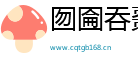

 相关文章
相关文章

 精彩导读
精彩导读 热门资讯
热门资讯 关注我们
关注我们
