Your iPhone isn't just a phone, a camera, a calculator, an music player, a GPS device, and a casual gaming device, it's also something that, in an emergency situation, could help save your life. The iPhone has an SOS call functionality that will dial emergency services in your area and can also alert emergency contacts about your predicament and location.
It's important, then, to know how to use SOS calling, and how to keep your emergency contacts up to date. Here's our guide.
Apple iPhone Emergency SOS functionality
The iPhone's Emergency SOS functionality will call the local emergency number for wherever you are.
 Credit: Apple
Credit: AppleSo, for example, in the United States, your iPhone will dial 911. In the United Kingdom, it will call 999.

How to use iPhone Emergency SOS on on iPhone 7 or earlier
Rapidly press the side, or top, button five times. The Emergency SOS slider bar will appear on your iPhone screen. Simply drag the Emergency SOS slider to call emergency services.
How to use iPhone Emergency SOS on on iPhone 8 or later
If you have an iPhone 8 or later, you need to press and hold the side button and one of the volume buttons until the Emergency SOS slider appears. Again, just drag the Emergency SOS slider to call emergency services.
If you're not in a position to drag the slider, if you continue to hold down the side button and volume button, a countdown will start.
 Credit: Apple
Credit: AppleIf you hold down the buttons until the countdown has ended, your iPhone will automatically call emergency services.
iPhone Emergency SOS contacts alerts
After you use Emergency SOS via either of the methods above and your call to the emergency services has ended, your iPhone can send your emergency contacts a text message with your current location.
This still works even if your iPhone's location services are turned off, as they will temporarily be turned on. If your location changes, your contacts will get an update.
How to add and edit iPhone Emergency SOS contacts
Your Emergency SOS contacts are added and edited in the Health app. Open the app and tap on your profile icon, which you will see at the top right of your screen.
 Credit: Apple
Credit: AppleOn the next page, tap on "Medical ID."
 Credit: Apple
Credit: AppleYou now need to tap "Get Started" if you haven't entered any info yet, or "Edit" if you've already entered some.
Now, scroll down to the Emergency Contacts section. Tap the green plus icon to add an emergency contact.
 Credit: Apple
Credit: AppleThis opens your iPhone's Contacts. Tap the contact you want to add, and then you will be prompted to add what their relationship to you is from a long list.
Tap "Done" to save your changes.
How to edit and delete iPhone Emergency SOS contacts
If you want to add, edit, or delete your emergency contacts, follow the process above, and then click "Edit" to the top right of your screen.
 Credit: Apple
Credit: AppleYou can now make changes by scrolling down to the emergency contacts section and tapping on the plus or minus icons to add or delete contacts.
TopicsApps & SoftwareiPhone
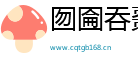


 相关文章
相关文章



 精彩导读
精彩导读


 热门资讯
热门资讯 关注我们
关注我们
